> Laptop Battery > TOSHIBA Replacement Laptop Battery > PSU82A-01W00M Laptop Batteries Battery PSU82A-01W00M, Australia TOSHIBA PSU82A-01W00M Laptop Battery In Stock With Low Price
There are 1 types battery for PSU82A-01W00M, Please choose the correct battery carefully
1. TOSHIBA PSU82A-01W00M Replacement Laptop Battery Li-ion 10.8V 5200mAh NTBPA3728U4400B6 Au$ 44.89
TOSHIBA PSU82A-01W00M Replacement Laptop Battery 5200mAh 10.8V Black Li-ion
- Item Number: NTBPA3728U4400B6
- Battery Type: Li-ion
- Battery Voltage: 10.8V
- Battery Capacity: 5200mAh
- Battery Color: Black
- Weight: 300g
- Cells Amount: 6-Cells
- Battery Cell Quality: Grade A
- Description:New, 1 Year Warranty
- Total Sale: 409 Sold
- You are in Au Professional Laptop Battery (Replacements) online store
- Placing order is easy: Add To Cart---> Fill Shipping information----> Check out---->Finished.
- An email include order detais will be sent out after you check out.
- Tracking order is easy: You can get the delivery time, the Tracking Number, the Tracking Url with order id and emaill address on our site any time. (Tracking order >>)
- Contact us is easy.
- We accept Credit Card and Paypal.
- We sale laptop batteries and ac adapters 10 years, we can give free useful suggestion on these items.
- We also can help find any type ac adapter or batteries from factory or the market.
- 12 months warranty and 30 days money back.
- Same Day / The Next Day Fast Shippping.
- You can write a review for our item and service.
* When purchasing a laptop battery, you need to carefully check the laptop battery's brand, model, capacity, voltage, appearance, shape, interface location, the location of the fixing screw hole, and provide the correct laptop model. If you buy the wrong battery, you will be responsible for the return shipping and the cost of being charged for re-sending and replacement.
![]()


Click to view
Battery PSU82A-01W00M, Australia TOSHIBA PSU82A-01W00M Laptop Battery In Stock With Low Price, 5200mAh, 10.8V, Black , Li-ion
- In Stock
- Original price: Au$ 56.82
- Today's Price:Au$ 44.89( Updated: Oct 2025 )
- You Save: Au$ 11.93
 Email a friend
Email a friend"Ctr + D " Add This Page To Favorite .

- TOSHIBA PSU82A-01W00M Battery Description:
TOSHIBA
PA3634U-1BAS, PA3634U-1BRS, PA3635U-1BAM, PA3635U-1BRM, PA3636U-1BAL, PA3636U-1BRL, PA3638U-1BAP, PA3728U-1BAS, PA3728U-1BRS, PA3817U-1BAS, PA3817U-1BRS, PA3818U-1BRS, PA3819U-1BRS, PABAS117, PABAS118, PABAS178, PABAS228, PABAS230
This PSU82A-01W00M Laptop Battery fit models:
TOSHIBA
Dynabook CX/45F, Dynabook CX/45G, Dynabook CX/45H, Dynabook CX/45J, Dynabook CX/47F, Dynabook CX/47G, Dynabook CX/47H, Dynabook CX/47J
View PSU82A-01W00M Battery All Details...
TOSHIBA PSU82A-01W00M Battery | TOSHIBA PSU82A-01W00M Laptop Battery | TOSHIBA PSU82A-01W00M Notebook Cumputer Battery | AU TOSHIBA PSU82A-01W00M Battery | TOSHIBA PSU82A-01W00M Replacement Battery
- Replacement TOSHIBA PSU82A-01W00M Laptop Batteries knowledge

How to buy a correct PSU82A-01W00M Batteries?
- Make sure your original battery number or machine model is PSU82A-01W00M.
- Make sure your original PSU82A-01W00M battery is most the same as the picture, include battery shape and interface position.
- Higher capacity PSU82A-01W00M batteries can work more time, but it is heavier and bigger, need more chager time.
- Original PSU82A-01W00M notebook battery have genuine battery cells and original protection board, which means more charge cycle times and excellent compatibility.
- Replacement PSU82A-01W00M battery is a very good choose too, beacuse you don't need to maintain it carefully, it is in stock all the time, and it is cheaper and high quality.
How we test this PSU82A-01W00M Batteries?
- Check whether customer bought the right battery.
- Check PSU82A-01W00M battery's appearance and interface.
- Test PSU82A-01W00M battery charger and recharger function.
- Charger the PSU82A-01W00M battery to 100% and recharger to 0% to get real battery capacity
- Use Ev2300 to check the voltage difference of each goroup cells.
- Charger battery PSU82A-01W00M power more than 30%.
- Package PSU82A-01W00M battery carefully and send out
Will a screensaver run my laptop's battery down?
They will use your battery power. Keep in mind your monitor uses up quite a bit of power, so having it not just on but also displaying moving images will continue to use power.
If you're concerned with battery life, you should do one of two things to maximize it, 1) Have your monitor go to an all black screen until you're ready to use it again, or even better 2) set your settings so the screen turns off instead of displaying a screen saver.
Truth be told, screensavers were something of importance years ago as an attempt to minimize potential image burns into screens and monitors. Today, that threat is pretty much entirely gone, but because so many people liked the moving images, it was simply kept, as opposed to an all black screen or having the monitor disabled until activity began again.
But generally speaking, yes having your screen on will continue to use power, having it display (moving images) will use even more power. Set it to go black or disable the screen for short durations where it's not being used, and for longer periods, have it go to sleep or hibernate.
How do you charge a lithium ion laptop battery?
Use it mostly on charger. Try to not go too often deep discharged, if possible. I used this approach and my laptops (I have three now) goes first at tenth year, second beyond sixth year, they are obsolete now and still have 60% respective 65% of battery life.
I had used the last netbook on charger day-by-day, around 15–16 hours a day ON, part of this time was of course in standby but plugged in, and I stopped (unplugged) it when going to bed. It does not matter too much if you forgot it on charger, but yes, there is a (very) slightly damaging effect of living it on charge all the time. But it is FAR less than cycling it.
I did less than twice a year full deep discharge. I avoided it, because deep discharge cycles counts more to the lifespan. These are only necessary sometimes to reset the battery electronics which tells you accurately the capacity. But is not really need to be accurate - at least not always. The error of display percentage grows to maybe 10% in a year.
As a last advice, if you travel a lot and do not have where to plug often and also don’t have time to leave it on charger and work with it on charger, the least damage when cycling it is in the middle of the state-of-charge. That means if you charge it as soon as possible (even if its only discharged to 45–55%), to avoid deep discharges, and unplug it when goes up beyond 70–75%. As much time is in the middle, will have least damage from cycling. A 10–20% charge or discharge in the middle of the charge is not sensed by the battery life as a 10–20% of a cycle, but far less (maybe 2–3%). Yes, the electronics will count it as 10 or 20% from a cycle, but that does not matter in reality for the battery. But when you know you’ll have power for hours (when at home), you can keep it on charger to go to 100% and continue to keep it at 100%, because is less damaging to stay at 100% than to do microcycles.
TOSHIBA Laptop Batteries, Notebook Batteries
- Need ' Toshiba 19v 3.42a Adapter '-------Just Seach with " Toshiba 19V 3.42A ".
- Need ' ASUS A41-X550E Battery '-------Just Seach with " A41-X550E ".
- Need ' Battery For Toshiba Satellite L600D Laptop '-------Just Seach with " Satellite L600D ".
- Need 'Ac Adapter For LG W1947CY Monitor'-------Just Seach With " W1947CY ".
- Have item number( Model / PN )------Search with "Item number ( Model / PN )".
- Have Machine Model( Number / PN )------Search with "Machine Model ( Number / PN )".
- 'Brand' is not needed when you search.
 Search Tips:
Search Tips:
- Store News

We are professional on ac adapters and laptop batteries for 15 years.
Soft Note: Highly recommended press " Ctr + D " to bookmark this page, So you can came back any time when you need compare price or service.
Get order status or tracking number here >> --- Service Department ----Oct 2025
- Categories
- Laptop Batteries
- TOSHIBA Laptop Battery
- ACER Laptop Battery
- APPLE Laptop Battery
- ASUS Laptop Battery
- AVERATEC Laptop Battery
- BENQ Laptop Battery
- CLEVO Laptop Battery
- Colorful Laptop Battery
- Dell Laptop Battery
- FOUNDER Laptop Battery
- FUJITSU Laptop Battery
- GATEWAY Laptop Battery
- GERICOM Laptop Battery
- GIGABYTE Laptop Battery
- GREATWALL Laptop Battery
- HAIER Laptop Battery
- HASEE Laptop Battery
- HITACHI Laptop Battery
- HP Laptop Battery
- HP COMPAQ Laptop Battery
- LENOVO Laptop Battery
- LG Laptop Battery
- MEDION Laptop Battery
- MECHREVO Laptop Battery
- MSI Laptop Battery
- Micsoft Laptop Battery
- NEC Laptop Battery
- PACKARD BELL Laptop Battery
- PANASONIC Laptop Battery
- PHILIPS Laptop Battery
- Razer Laptop Battery
- ROVERBOOK Laptop Battery
- SAMSUNG Laptop Battery
- SANYO Laptop Battery
- SONY Laptop Battery
- ThundeRobot Laptop Battery
- TerransForce Laptop Battery
- More Laptop Batteries...
- TOSHIBA AC Adapter
- TOSHIBA 27.5v 3.2a
- TOSHIBA 27v 2.4a Adapter
- TOSHIBA 24v 8.25a
- TOSHIBA 24v 8a Adapter
- TOSHIBA 24v 2.5a
- TOSHIBA 20v 5a Adapter
- TOSHIBA 20v 3.25a
- TOSHIBA 20v 2.25a Adapter
- TOSHIBA 19.5v 7.7a
- TOSHIBA 19v 12.2a Adapter
- TOSHIBA 19v 9.5a
- TOSHIBA 19v 6.32a Adapter
- TOSHIBA 19v 6.3a
- TOSHIBA 19v 4.74a Adapter
- TOSHIBA 19v 4.2a
- TOSHIBA 19v 3.95a Adapter
- TOSHIBA 19v 3.42a
- TOSHIBA 19v 3.16a Adapter
- TOSHIBA 19v 2.37a
- TOSHIBA 19v 1.58a Adapter
- TOSHIBA 19v 1.32a
- TOSHIBA 15v 10a Adapter
- TOSHIBA 15v 8a
- TOSHIBA 15v 6a Adapter
- TOSHIBA 15v 5a
- TOSHIBA 15v 4a Adapter
- TOSHIBA 15v 3a
- TOSHIBA 15v 2a Adapter
- TOSHIBA 12v 8.5a
- TOSHIBA 12v 8.32a Adapter
- TOSHIBA 12v 6a
- TOSHIBA 12v 4a Adapter
- TOSHIBA 12v 3a
- TOSHIBA 12v 2a Adapter
- TOSHIBA 5v 3a
- TOSHIBA 5v 2a Adapter
- PC Monitor Adapter
- Global Online Stores





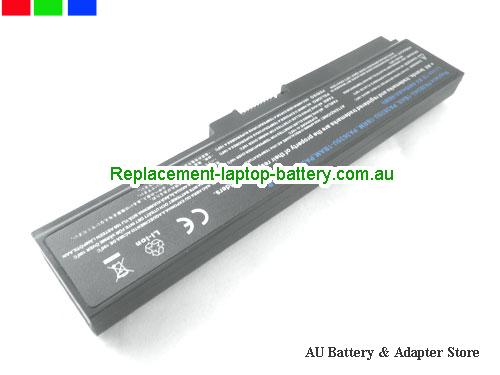




 For Tecra C50-EC -- Genuine Toshiba PA5358U-1BRS Battery for DYNABOOK T6 X6 X5 X4
For Tecra C50-EC -- Genuine Toshiba PA5358U-1BRS Battery for DYNABOOK T6 X6 X5 X4 For Portege X30-D -- Original Genuine Toshiba 65w PA5352E-1AC3 Ac Adapter Dynabook 20v 3.25A 65W Type C
For Portege X30-D -- Original Genuine Toshiba 65w PA5352E-1AC3 Ac Adapter Dynabook 20v 3.25A 65W Type C For P70-A -- Genuine TOSHIBA PA5121U-1BRS Battery 4200mAh, 48Wh , 10.8V, Black , Li-ion
For P70-A -- Genuine TOSHIBA PA5121U-1BRS Battery 4200mAh, 48Wh , 10.8V, Black , Li-ion NTSPS0104UA1BRS53WHB4, Laptop Battery for 1BRS Battery for Toshiba Dynabook Tecra A40-J-...
NTSPS0104UA1BRS53WHB4, Laptop Battery for 1BRS Battery for Toshiba Dynabook Tecra A40-J-... TOSHIBA Portege R830 Replacement Laptop Battery 5200mAh, 66Wh 10.80V Black Li-ion
TOSHIBA Portege R830 Replacement Laptop Battery 5200mAh, 66Wh 10.80V Black Li-ion


